RPM, what are they and what are they for in fans and hard drives?
Have you seen talk about RPM in computers and don't understand the concept? Even if you know about it outside of computing, which is very likely, you may not be clear about its use in hardware and in what components we can find it. If that is your case, or if you don't know the unit directly, this article is for you.
Table of contents
Introduction: Defining RPM
RPM stands for revolutions per minute. It is a unit of measurement with which, as its name suggests, we measure the number of revolutions at which something rotates, generally an engine, per minute. At a technical level we are talking about a unit that is used to express frequency and angular velocity. On a practical level, we simply talk about how many complete laps are done in each minute.
We can find this unit everywhere, be it the engine of a car, or a washing machine. As you will see, we practically talk about this unit when we are working with motors. In this article we focus on fans and mechanical hard drives, with a special mention to liquid cooling pumps, which are basically the 3 places where we will see this unit in a computer.
Hard Drives: What Does RPM Mean There?
In a mechanical hard drive, there is a motor that spins the platters at a certain speed. Thus, then each head can access the appropriate region to obtain the necessary information. At an intuitive level we can think that this speed has a lot to do with disk performance, and it is.
The speed of the platter or disk cannot be determined directly from the RPM, but we can make an association between this value and the effective speed of the entire unit. In particular, in the consumer market we can find units of 5400rpm or 7200rpm, the latter will be faster. Based on our tests with two Seagate drives, they deliver 88% faster reads and 59% faster writes.
For this reason, when HDDs were recommended for desktops (I speak in the plural because they are already being relegated to mass storage) it was always asked to prioritize 7200rpm models. There, a game will load much faster, within the slowness that characterizes HDDs.
But be careful, since the 5400rpm models also have their market: due to their better sound, lower temperatures, lower energy consumption and greater reliability they are the best option which is usually chosen if the idea is to do storage without more, that is, to have files stored without the need to run complex programs on the HDD that requires decent performance.
It should be noted that, obviously, the SSDs that are the great successors of HDDs and that we already use almost all of us in our laptops and desktop computers do not have any type of RPM since there is no mechanical part inside.
And what do they mean in fans?
In a fan, the meaning of RPM is radically simple, we are not talking about an HDD in which there are several pieces and we have to correctly define what is that turns In fans it is nothing more than the speed of its rotation. It is the same as in an HDD, but obviously we could be wrong and say that it is wrongly the speed of rotation of the head, while in a fan... well, there is no possible doubt.
That being said, how many RPMs do we usually see on fans? What is a lot and what is little? To what extent does it have to do with loudness?
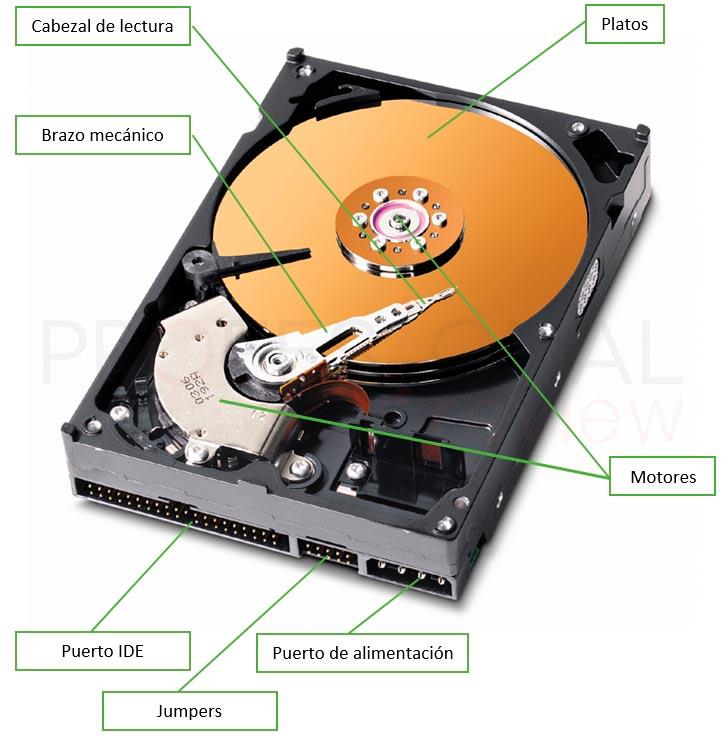
Some people make a direct association between fan RPM and loudness. It is obvious that the same fan will make more noise at higher revs, but I am referring to making comparisons between different fans, or general evaluations. And the truth is that somehow it can be done.
We can't jump right in and say that any 800rpm fan will be quieter than a 1000rpm fan, but there really are statements like “a fan below 400rpm is barely audible”, and they generally hold true.
There are 'other cases' where low revs produce annoying noises until you reach a certain RPM level. We saw this behavior in sources with cheap fans like the Deepcool DQ850-M-V2L that we reviewed on the web.
Of course, we must clarify that the interpretation of the RPM is closely linked to the diameter of the fan. 800rpm is nothing on an 80mm fan, while on a 140mm one it can already be easily audible.
What regulates the RPM of a fan?
Let's continue talking about how the RPM of a fan is regulated. Since, unlike a normal HDD, the rotation rate can vary in many ways.
First let's see what to change to increase or vary the RPM:
And let's continue to look at ways to define how they're going to vary. This is done using voltage curves in the case of DC fans, or duty cycle curves in PWM fans. Basically, a variable is sought, such as the temperature of a CPU fan, and in that curve each temperature value will have a certain voltage or % PWM associated with it:
In this context, automatic curves defined by the motherboard manufacturer can be used, or the user can create their own manually. The same is true for GPU and case fans, while for power supply fans. Just as the speed is regulated, it is clear that the voltage or % PWM can also be set to levels at which the fan will be off.
We give you a good example of this by showing you how the RPM varies according to the % PWM of a NZXT E650 power supply with a PWM fan (photo 1) and according to the voltage applied to the DC fan of a Fractal Design Ion+:
The case of liquid cooling
We are not forgetting about liquid cooling either, where RPM is also a very important metric and not only because of the band of its fans : these systems have a pump that circulates the liquid and keeps the circuit in proper working order.
Obviously, these pumps are very small, and from what we explained to you before it is perfectly normal to see them working at a lot of RPM, usually over 2000.
How to measure the RPM of a PC fan
The most widely used and easiest method to measure the RPM of a fan is to simply check it in a monitoring software.
When software consultation is not available, “physical” methods are often used. The star instrument to use is one of the so-called laser tachometers. A tachometer is designed to measure RPM, in fact the value you can see in a car is from a tachometer.
In the case of PCs, we resorted to those that work by laser. Its working method is very simple: we place a reflective sticker on the fan, and when we point the laser at it, its light bounces, being received by the tachometer itself. Of course, if we think about it, we conclude that light will be received once for each turn of the fan, since the reflective sticker is on a blade. This is how RPM is measured!
The upside of this method is that it's remarkably cheap and works well enough for light usage. For 10-20 euros we can find a fully functional tachometer:
digital lcd laser tachometer rpm 2.5-100000 Large LCD display; Wide measuring range and high resolution.; Digital display provides exact RPM without estimation or errors .18.99 EURLast updated on 2022-01-21
The bad thing about this is that we are limited to measuring on opaque and dark fans. This is because the information the tachometer receives is interpreted by a digital chip, which if it sees something close enough to reflected light it will count it as one revolution. On clear/transparent fans, the blades will practically masquerade as the reflective sticker.
This type of tachometer is the instrument with which we make the measurements in our power supply reviews and the truth is that we have noticed it a lot with all the models with white or translucent fans, where the measurement could not be made.
A couple of years ago we did an analysis of a digital source in which we could control its RPM, and the results returned by the software were practically identical to those measured with the cheap tachometer. This means that they have a very similar accuracy and that the tachometer is great for these uses.
How to check on a hard drive
If you want to know how many RPM your mechanical hard drive is, fortunately you have several options. The first option we give you is to check the specific model of the HDD, something you can do in several ways.
You can check it directly on the HDD, since it is information that will be clearly indicated on its sticker, and in fact it is very likely that you will even find the RPM data directly on the sticker.
You can also find out your HDD model from the Windows Task Manager . Access it using the Ctrl+Alt+Del key combination (or directly via Ctrl+Shift+Esc), enter More details, to go to the Performance tab and check your HDD there.
Once you have the model name, somehow obtained, it's just a matter of googling until you find your HDD.
The other option, if possible more direct, is to use programs like CrystalDiskInfo. It is a very interesting option since it will not only tell us directly the rotation speed of the HDD, but it will also inform us about its state of health, so you can take the opportunity to check it.
We recommend reading: What is CrystalDiskInfo and how to check the health of our SSD?
Conclusions
The concept of RPM or revolutions per minute is nothing more than a unit of rotation speed / angular speed that tells us how many complete turns a vehicle makes body in a minute. It is widely used to indicate the speed of rotation of a motor, and for this reason it has a lot of presence on PCs.
In a computer, we will find this data predominantly in mechanical hard drives, fans and liquid cooling pumps. In the first case, they will determine the rotation speed of the HDD platters, which in domestic market disks is usually 5400rpm or 7200rpm. Here, the higher the RPM, the more speed, but also more noise, energy consumption, temperatures and perhaps less reliability.
In the case of the fans, they basically define how fast they spin, but there are several points to highlight. For example, obviously more RPM means more noise (and airflow), but it all depends on the diameter of the fan and the specific model. Although there are statements that are usually fulfilled, such as that below 400rpm a fan is almost inaudible.
We recommend reading our articles:
Another thing to consider in this regard is that there are different ways to regulate the rpm of a fan: it may be controlled by PWM pulse modulation, which is the most advanced way, or simply by regulating the voltage that is fed to the fan. We also have to see if we have the possibility of regulating it ourselves (box, CPU, GPU fan) or not (power supply).
Let's not forget about liquid cooling, whose pump will always rotate at a specific speed to allow the circuit to function. It is normal to see over 2000 RPM due to its compact size.
We hope this article has been helpful for you to know what RPM is if you didn't know it, and if you were already clear about the concept, that you have at least learned something new. Thanks for reading us!





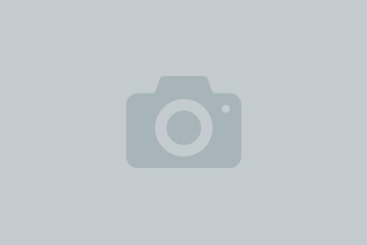



2130