Review: HP DeskJet 4120e, the smart multifunction printer designed for HP+
Printers are still a very important element in everyday life, and in this review of the HP DeskJet 4120e we will analyze a multifunction printer that includes a scanner, copy function and even mobile faxing.
The HP DeskJet 4120e is a modern inkjet printer with WiFi, compatibility with Android/iOS mobile devices and the HP Instant Ink service, which ensures that we receive new cartridges when the current ones are running out through a monthly subscription .
Alexa Print allows you to print from Amazon Echo
In addition, the DeskJet 4120e has a 35-page feeder, something that will facilitate the work when scanning or copying documents. We will place the originals in the upper part of the tray, they will be scanned without intervention and they will come out in order from the lower area of the feeder.
Another key to the DeskJet 4120e is that it has been designed to be used with HP+, a kind of optional "commitment" whereby they give us an extra 1 year warranty, 6 months of free ink and other features if we commit to using original HP cartridges. HP for the life of the equipment.
The HP DeskJet 4120e is an all-in-one suitable for small to medium-sized offices, even for homes where home models fall a bit short. The brand recommends it for printing ranges between 100 and 300 pages per month, where it displays its greatest efficiency due to features and consumables used.
Discreet look that fits anywhere
The HP DeskJet 4120e opts for a discreet, elegant and simple design, easy to integrate into any environment, be it an office or a home. It is made of raw white plastic with hints of gray, and in general it feels quite solid.
Its dimensions are considerable, we are talking about 42.8 x 33.2 cm at the base and 20 cm high with the trays folded, and a weight of 4.82 kg. It is an aspect in which there is not much room either, if we want more features in a multifunction, they require physical space, since elements such as flatbed scanners or the document feeder require it.
The front of the HP DeskJet 4120e integrates the printer's paper output, as well as the cover to access cartridge replacement:
The top view shows us the scanner's document feeder, control buttons, and a small monochrome (non-touch) LCD screen:
The back includes a standard type 8 connector for power (with a cable that does not have a power adapter) and a USB B port in case we want to connect the DeskJet 4120e by cable, something that is not necessary even during the initial configuration:
On the sides we do not have any element, we see the usual profile of multifunction printers with trays that can be unfolded or closed:
Along with the printer come the essential accessories, that is, the power cable, the corresponding manuals/documentation and the two starter cartridges:
These starter cartridges are different from the ones we will use later: HP 305 Black or HP 305XL Black (double capacity) and HP 305 Tricolor or HP 305XL Tricolor if purchased individually.
If we subscribe to HP Instant Ink we will receive special replacement cartridges, different from the starter ones, and which are even larger than the XL ones, so that the necessary shipments are reduced.
HP DeskJet 4120e specifications

The technical sheet of the HP DeskJet 4120e is of a mid-range printer, somewhat in line with its price, which meets the usual needs in a multifunction. These are the details:
- Format: multifunction with printer, scanner, copy function and mobile fax.
- Connectivity: WiFi ny USB B 2.0 port.
- Speed: 8.5 pages per minute in black and 5.5 dpi in colour.
- Printing: 1200 x 1200 dots per inch in black and 4800 x 1200 dpi in colour.
- Scanner: up to 1,200 dpi with 35-page feeder.
- Screen: monochrome icon LCD.
- Mobile printing: AirPrint, Chrome OS, HP Smart app and Mopria standard.
- Cartridges: HP 305 Black, HP 305XL Black, HP 305 Tri-color, and HP 305XL Tri-color.
- Compatibility: Windows 10/7, Chrome OS, macOS Mojave and above.
- Dimensions and weight: 42.8 x 33.2 x 20 cm and 4.82 kg
- Price: around 75 euros.
Buy: HP DeskJet 4120e (Amazon)
Good print and scan quality
The print quality of the HP DeskJet 4120e is satisfactory, the inkjet technology is versatile, and it gives good results in both color and greyscale. Documents are the strength of this model, which also performs well in photography if we use the right paper.
The speed is not far behind either, the first page will be ready in 15 seconds, and then we will get 8.5 pages per minute in black and 5.5 pages per minute in color, taking as reference the A4 paper format.
The scanner also offers good quality (1,200 dpi), although its star feature is the 35-page feeder. Not only does it allow 35 sheets to be scanned automatically, but it is especially useful for the copier function, since we will not need to place the originals manually.
Since we have physical buttons for color and grayscale copying, it can be used in a similar way to classic photocopiers. Of course, the capacity of 35 pages guides the HP DeskJet 4120e to an average use of the copy function, for demanding situations we may need more capacity.
HP DeskJet 4120e - User Experience
The HP DeskJet 4120e is an easy-to-use, Internet-connected printer with many smart features through its app. We can use it on Windows, Mac, and Chromebook computers, as well as Android or iOS-based mobiles and tablets.
To configure and use the HP DeskJet 4120e on a computer we have the HP Smart program, which generally works well. Its interface is intuitive, although it doesn't always go as smoothly as we'd like.
It even includes a section with templates, many of which are aimed at children, such as coloring drawings, but we also find templates for calendars, diaries or posters for various uses.
If we activate HP+ on the DeskJet 4120e we will enjoy free for 24 months the extra functions of HP Smart Advance: advanced scanning that includes text recognition, page separation and mobile scanning, and also the mobile fax service.
How to sign documents on the computer without a scanner
The HP Smart app on Android and iOS devices is based on the same interface, adding interesting extras such as the ability to use the camera as a scanner. It includes intelligent cropping of the document and the possibility of sending it to print directly.
An interesting function is the private collection, which allows us to send a print from the computer to the DeskJet 4120e, and it stays on pause. Once we are in front of the equipment, we will indicate it in the HP Smart mobile app and the process will begin.
Perhaps only a small percentage of DeskJet 4120e users will take advantage of private pickup, as this model makes sense for small to medium-sized offices. However, printers are sometimes placed far away from employee workstations (even in another plant), and this system prevents unauthorized persons from reading the documents.
Another convenient function is the so-called "Mobile fax", which allows us to send faxes with a virtual number from mobile or computer apps. There is no fax hardware on the DeskJet 4120e, which is now completely obsolete, but we do have this feature in case we ever need it.
HP + and Instant Ink, keys in the DeskJet 4120e
The DeskJet 4120e, as well as other DeskJet models marked with an "e" at the end of the name, is specially designed for use with HP+. It is not mandatory to activate it, but once it is done, the multifunction becomes part of the program permanently and irrevocably.
Basically, it is a kind of "compromise", but not of an economic nature, since HP + has no cost. Specifically, these are the keys to the HP+ program:
- 1 additional year warranty (total 3 years).
- 6 free months of ink with Instant Ink.
- HP Smart Advance app advanced features for 24 months.
- Requires Original HP cartridges and Internet connection for life.
In other words, HP+ gives us an extra 1-year warranty, 6 months of free ink and 24-month access to extra features in its app, in exchange for forcing us to use original cartridges and keep the printer connected to the Internet to verify its authenticity.
It is no secret that the profits in the world of printers come from the sale of cartridges or toner, and HP seeks to engage users with its original consumables, which are of higher quality than those of third parties, but also more expensive.
In any case, current HP printers already have restrictions on the use of cartridges, since the manufacturer includes a chip in each one that prevents the use of third-party cartridges. Therefore, the non-HP ink we forgo with HP+ actually uses recycled cartridges that have been refilled after first use.
Regarding HP Instant Ink, it is an independent service to HP +, although quite related. The idea is to stop being aware of whether the ink runs out, because by paying a monthly fee we will receive cartridges by courier, before the current ones run out.
Ink plans range from €0.99 per month for 15 pages to €24.99 per month for 700 pages (there are also toner options). It doesn't matter if we print in color or black, and delivery costs are free.
If we do not spend all the pages in a month, they are accumulated for the following ones, with a maximum of three times the cumulative monthly pages in the account. It is also possible to switch to a different plan at any time, or pay for extra pages if we need them in a busy month.
Of course, while we are subscribed to Instant Ink we will not be able to use cartridges other than those that HP sends for the service, and if we unsubscribe, the subscription cartridges stop working even if they still have ink.
HP DeskJet 4120e, a complete multifunction
The new HP DeskJet 4120e is a good multifunction printer, suitable for small or medium offices and even homes, capable of performing all tasks effectively for a reasonable price.
It offers good overall quality, and the HP Instant Ink cartridge subscription will be beneficial in some cases, although in return the brand is very restrictive with consumables. The idea of HP + will interest some buyers, although for others it will not adapt well, and at first it is difficult to understand exactly what it proposes.
The HP DeskJet 4120e is an alternative to consider if we need a multifunction for day to day, and in general it has left us satisfied during this review.
Buy: HP DeskJet 4120e (Amazon)
Strengths of the HP DeskJet 4120e in our review
- Careful and elegant design.
- Good quality printing and scanning.
- HP Instant Ink allows us to forget about buying ink.
- The scanner feeder is very useful.
- The smart features of the HP Smart app.
- Mobile fax available.
Weak points of the HP DeskJet 4120e in our review
- Reliance on HP cartridges (even if they are refilled or recycled).
- The concept of HP+ can be a bit confusing at first.
Our assessment
- Layout: 9
- Printing: 7
- Scanned: 8
- Connectivity: 8
- Price: 8
- Overall score: 8
7 best cheap printers






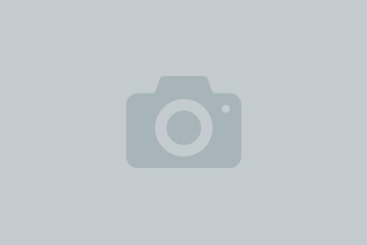


3946