Is Vodafone TV visible on your Smart TV? all compatible
How to identify the model of our television
The first thing we have to know is the model we have. We can know if our television is compatible with Vodafone TV using the sticker that will come on each of the devices. On this sticker you will find the model. With the model already in your possession, you can use Control+F in this article and enter the model in the search box of the browser and thus find if it appears in this list or not.
Where do we find the model of each of the available Smart TVs? It depends on the brand but Vodafone helps us find it easily based on it. For example, Samsung has a sticker on the top. If you have a Sony TV you will see it on the sticker in the top right corner and if you have a Philips with Android TV it will appear at the top of the sticker next to the Philips logo. In Xiaomi, LG or TLC models it will appear at the top.
In addition, we can also use the remote control and access configuration to know the model. The steps change depending on it.
On Samsung:
At Sony:
On Philips, Xiaomi or TCL with Android TV:
On LG:
In addition, we can also look for the instructions if we have them at hand and all of them will give us information about the exact model.
Compatible models
Although the list changes periodically, from the help website we can see the televisions compatible with Vodafone TV to check our model.
Samsung TVs
Models that have been launched after 2017 in all the brand's ranges. You can see all the compatible televisions in the list below:
QMQ range. Models starting with that code, such as QMQ7CD, QMQ7CRE, QMQ7FD, QMQ9FR, QMQ9F, QMQ8CR, QMQ8C, QMQ7FVRE, QMQ7FRE, QMQ7FR, QMQ7FDR, QMQ7F, QMQ7CR, QMQ7CDR, QMQ7C, QMQ6FRE.
QMS range. Models that start with the code, such as QMS9Y
UMU range. Como UMU6303, UMU64AR, UMU650R, ULS003U, UMLS003, UMQS9, TH39S, VF39S, UMU6100, UMU900R, UMU9000, UMU800R, UMU8000, UMU750R, UMU7500, UMU70AR, UMU70A0, UMU700R, UMU7000, UMU66A0, UMU6500, UMU64A0, UMU6470, UMU6400, UMLS003 , UMU66AR, UMU650R, UMU640R, UMU6303, UMU6302, UMU6300, UMU6310, UMU6320, UMU6103, UMU6102, UMU6100, UMU6070, UMU6000, UMUF31E, UMUF30E.
UM range. Models that begin with the code, such as UM4300, UM5502, UM5602, UM6303, UM6302, UM6300, UM5603, UM5600, UM5523, UM5522, UM5520, UM5513, UM5512, UM5510, UM5503, UM5502, UM5502, UM5500, UM5500, UMA.

UNU range: UNU7000.
QNQ range. Models starting with that code, such as QNQ65F, QNQ9F, QNQ8FB, QNQ9S, QNQ8F, QNQ8C, QNQ7FH, QNQ7F, QNQ7C, QNQ75F, QNQ75C, QNQ6FK, QNQ6F, QNQ65FB.
UNU range. Models that begin with that code, such as UNU76a0, UNU850D, UNU8500, UNU80A0, UNU800D, UNU8000, UNU7500, UNU74A0, UNU7450, UNU7400, UNU730D, UNU7300, UNU710D, UNU7103, UNU7100, UNU7120, UNU709D, UNU70, UN
UN range. Models starting with that code, such as UN4300, UN5500, UN5510, UN5350, UN5305, UN5300, UN5200, UN4510, UN4500, UN4350, UN4310.
Nervousness, communication apprehension, and how to overcome it. #comm110 #ch2comcon
— Eric Wrigley Tue Aug 27 22:26:10 +0000 2013
QRQ range: QRQ900. ULS range: ULS03NU. URU range: URU7000.
BE range: BERTB, BERTA.
UK Range: RUF58T
QE range: Models starting with that code, such as QE65Q90RA, QE55LS03RA Model UE32N5305
QRQ range: QRQ900B, QRQ90, QRQ85_OC, QRQ80_OC, QRQ80, QRQ75S, QRQ75, QRQ70, QRQ6X, QRQ69, QRQ65A, QRQ60, QRQ50S, QRQ50.
LS range: LS03R, LS05R, LS01R
MLS range: MLS07R.
URU range: URU74A0, URU7470, URU7450, URU7410, URU740D, URU7400, URU730D, URU7300, URU710D, URU7100,URU7790,URU77FA, URU7000, URU6900, URUF58T.
UR range: UR6000, UR5500, UR4500.
Premium range. QTQ800, QTQ800_NS, QTQ850, QTQ900, QTQ950, QTQ950_NS, LSR9, LST7T, QTQ70, QTQ70_NS, QTQ72, QTQ7D, QTQ7X, QTQ80, QTQ80_NS, QTQ8D, QTQ8E, QTQ90, QTQ90_NS, QTQ95, QTQ95_NS, LS05T, LS03T, LS03T_NS, LS01T, LS01T_NS, MTWS1
Standard range. QTQ60, QTQ62, QTQ6D, QTQ6E, QTQ6X, UTU8500, UTU850D, UTU8510, UTU8570, UTU85A0, QTQ6AC, QTQ6SC, QTQ6XC, UTU8000, UTU800D, UTU8200, UTU8300, UTU8400
Basic1 range. LS03TS, UTU7000, UTU700D, UTU7090
Basic2 range. UT4310, UT4500, UT4700, UT5310, UT5500, UT5770, UT4300, UT4400, UT5300, UT430E, UT530E
Philips models and TVs
If you have a Philips Smart TV, look at the year and the following models:
32PFH5500 32PFH6500 32PFK5500 32PFK6500 32PFT5500 32PFT6500 40PFH5500 40PFH6510 40PFH6550 40PFK5500 40PFK6510 40PFK6540 40PFK6550 40PFK6560 40PFK6580 40PFT5500 40PFT6510 40PFT6550 40PUH6400 40PUK6400 40PUT6400 43PUK7100 43PUK7150 43PUS7100 43PUS7150 48PFH5500 48PFK5500 48PFT5500 48PUS7600 49PUK7100 49PUK7150 49PUK7170 49PUS7100 49PUS7150 49PUS7170 49PUS7180 50PFH6500 50PFH6510 50PFH6550 50PFK6500 50PFK6510 50PFK6540 50PFK6550 50PFK6560 50PFK6580 50PFT6500 50PFT6510 50PUH6400 50PUK6400 50PUT6400 55PFH5500 55PFK5500 55PFK6510 55PFK6540 55PFK6550 55PFK6560 55PFK6580 55PFT5500 55PFT6510 55PFT6550 55PUH6400 55PUK6400 55PUK7100 55PUK7150 55PUS7100 55PUS7150 55PUS7170 55PUS7180 55PUS7600 55PUS8700 55PUT6400 65PFK6520 65PFT6520 65PUK7120 65PUS7120 65PUS7600
32PFH5501 32PFH6401 32PFS5501 32PFS6401 32PFT5501 40PFH5501 40PFS5501 40PFT5501 43PFH5501 43PFS5501 43PUH6401 43PUS6401 43PUS6501 43PUS6551 43PUT6401 49PFH5501 49PFS5501 49PFT5501 49PUH6401 49PUS6401 49PUS6501 49PUS6551 49PUS6561 49PUS6581 49PUS7101 49PUS7181 49PUT6401 55PUH6401 55PUS6401 55PUS6501 55PUS6551 55PUS6561 55PUS6581 55PUS7101 55PUS7181 55PUS8601 55PUT6401 55PUT6501 65PUS6521 65PUS7101 65PUS7601 65PUS8601 65PUS8901 75PUS7101
32PFS6402 43PUS6412 43PUS6432 43PUS6452 43PUS7202 49PUS6412 49PUS6432 49PUS6452 49PUS6482 49PUS7002 49PUS7272 49PUS7502 55POS9002 55PUS6412 55PUS6432 55PUS6452 55PUS6482 55PUS7002 55PUS7272 55PUS7502 55PUS8602 65PUS6412 65PUS7502 65PUS8102 65PUS8602
43PUS7303 49PUS7503 49PUS8303 49PUS8503 50PUS7303 55OLED803 55OLED903 55PUS7303 55PUS7503 55PUS8303 55PUS8503 65OLED803 65OLED873 65OLED903 65OLED973 65PUS73 65PUS7
43PUS7304 43PUS7354 50PUS7304 50PUS7354 50PUS7504 50PUS8804 55OLED754 55OLED804 55OLED854 55OLED934 55PUS7304 55PUS7354 55PUS7504 55PUS8804 55PUS9104 58PUS7304 65OLED754 65OLED804 65OLED854 65OLED934 65OLED984 65PUS7304 65PUS7354 70PUS7304 75PUS7354
Xiaomi TVs
Xiaomi televisions are not too many but they are compatible with Vodafone TV
TCL TVs
If you have TCL, the models with Android TV that allow Vodafone TV are:
32ES560 32ES561 32ES563 32ES565 32ES568 32ES580 32ES581 32ES583 32ES586 32S613 32S614 32S615 40ES560 40ES561 40ES563 40ES568 40EZ500 43EP640 43EP641 43EP644 43EP658 43EP660 43EP661 43EP662 43EP663 43P615 43P715 50AC710 50C711 50C715 50C718 50EP640 50EP641 50EP644 50EP658 50EP660 50EP661 50EP662 50EP663 50EP680 50EP681 50EP682 50EP683 50EP685 50P615 50P715 50P815 50QLED800 55AC710 55C711 55C715 55C718 55C811 55C815 55EC780 55EC785 55EC788 55EP640 55EP640W 55EP641 55EP644 55EP658 55EP660 55EP661 55EP662 55EP663 55EP680 55EP681 55EP682 55EP683 55EP685 55P615 55P715 55P815 55QLED800 65AC710 65C711 65C715 65C718 65C811 65C815 65EC780 65EC785 65EC788 65EP640 65EP641 65EP644 65EP645 65EP658 65EP660 65EP661 65EP663 65EP680 65EP681 65EP682 65EP683 65EP685 65P615 65P715 65P815 65QLED800 65X10 75C811 75C815 75EB600 75EP660 75EP661 75EP662 75EP663 75P615 75P715 75X915
Sony models and TVs
Sony will allow you to watch Vodafone TV on televisions from the year 2015 but exactly on the following:






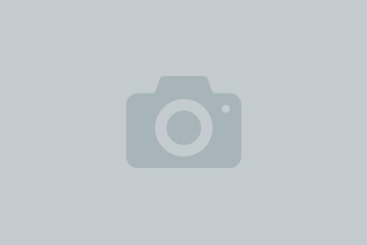


3946