How to download the best APPs on your Philips Smart TV
Remember that whenever it is possible to connect to the Internet via network cable, this will be the best option for stability and connection speed. But of course, this means that the router must be more or less close to the Smart TV and, of course, it would not be a valid option in most cases where the router and the TV are in different rooms. If both devices are located in separate rooms it is recommended to test with both 2.4 GHz and 5 GHz WiFi connections and do a speed test with any speed test in the smart TV web browser. Although the 5 GHz type of network has less performance loss, it is also more sensitive to interference from the walls of the home, so there is no one way to connect that is generically better than the other.
What operating system does Philips use?
Before explaining how to download applications on Philips Smart TV, we must take something into account: not all models work with the same application store or the same operating system. In most modern models we find Android TV installed by default and that means that it is compatible with practically all the most popular applications of today and with the Google Play Store to download them. But not all Philips Smart TVs have this OS installed. Other models, although less, bet on Saphi Smart TV as a system. And some televisions allow you both options: use Philips' own store (from Saphi) that we see by default or use Android TV to download them.
Does it depend on the year? Not necessarily. Not because your television is more modern will have Android TV and if it is old Saphi, it depends on the range of the brand. In some cases, the same television and model allows you to choose between two options when buying it, between Google's OS or Philips' own with access to its applications and its catalog. Is there one better than another? Both allow compatibility with the main streaming applications that you can use, such as Netflix, Amazon Prime Video or YouTube, so in general terms you will not miss anything in any of them. Of course, Android TV is more intuitive if you are used to using Google as the OS on your phone or tablet.
download apps
When you press the Smart TV button on the remote you will see two options: Philips TV Collection and Google Play Store. You may only see one or both. Actually the operating system with the best reception has been the one developed by Google. In fact, you can read complaints on social networks from users who have purchased high-end TVs with Saphi OS that barely have the most used applications, which is the big problem with this operating system. In Spain we do not have compatibility with the Movistar+ application, for example, so an additional device such as Chromecast would have to be used.
From the Philips store (Saphi)
Saphi is an operating system that is exclusive to Philips and where we find compatibility with the main video applications such as HBO, DAZN, Netflix, Prime Video... Since 2019 this operating system has been available, designed exclusively for the brand and quite comfortable and intuitive, although , of course, is less popular than Android TV globally. The objective is to show the configuration and use menus in a very simple way so that in a few steps we have access to the applications and configurations of the device from the Philips application gallery (Philips App Gallery). But it is more than enough if you are looking for something basic, with around 100 applications and the main ones for streaming playback. You will not find games like this on Android, there are simply applications that will give you access to online titles.
To open the contents in the Philips operating system, all we have to do is go to the applications section and the “Smart TV” button with the remote. Once you've tapped here, you'll see the featured Philips apps and you can browse different categories: All, New, Picture, Entertainment, Adults, More... Once here, you'll simply have to tap on the one you want and automatically download it.
When you see the app detail screen you will see a description, the current version, the version date, the download size, and the percentage of free space available on the TV for you to install apps.

With AndroidTV
The compatibility of applications with Android TV is greater than in the previous case and the interface and the application store are probably well known to us because the Google Play Store is almost identical to the format of mobile phones and tablets. We can also access Google Play from some Philips models. If you are looking for models with this operating system, all we have to do is go to the online store and on the left side of the screen we can filter by only seeing the televisions that have Android and not Saphi. This will help us to have everything under control and know that we will know how to use it and it will be compatible.
Once you have it, the steps are simple…
In Google Play we will find three tabs at the top: Apps, games and my applications. You can explore all kinds of sections and choose the application you want, as in the previous case, and you will access its file. Here you can see a file of the program, a description, its category or the recommended age. In addition, the “Install” button that will allow you to add it to the group of your downloaded applications.
Additional features
Some of the televisions with Android TV will also offer you the possibility of having a voice assistant to help you find what you want. All you have to do is invoke Google or Alexa and you can ask them to search for specific movies or series so that you can play them.
It also includes Chromecast built-in so you can cast content from your mobile phone to your Philips Smart TV.
What can we install?
There are many applications that allow us to have a Philips Smart TV, but its main advantages are that we can access streaming content from all platforms such as Amazon, Netflix or Disney + whether you have a television with Android TV or if you have the store of brand applications. You can use apps like:
To watch popular series and premiere movies. As long as you have a subscription to the streaming platform, since the application is not included by default, but you will have to log in. Also, you may find a shortcut button from the TV remote. In the case of models with the Saphi operating system, it will come pre-installed on the Smart TV.
Install YouTube for free to watch all the videos in large format on your TV without having to use your mobile phone or tablet. Another of the applications that is installed by default on all Philips smart televisions whether they integrate Android TV or the Saphi operating system.
Another option to watch free on-demand channels is Rakuten TV, which offers free linear content as well as a video store service. In addition, some Philips brand televisions have in some cases, a direct access button on the remote of your television and allows you to enjoy 4K UHD movies on demand. Philips devices compatible with Rakuetn are those whose year of manufacture is one of the following: 2012-2014-2015-2016-2017-2018-2019-2020-2021
To see the entire Star Wars or Marvel saga as well as exclusive Disney series, the usual cartoons or National Geographic documentaries. As long as, of course, you have a subscription. And that your television is compatible. It depends on the operating system and it is convenient that we review the specifications. They collect from Disney + the following: "For the best experience, we recommend a high-speed Internet connection and an Android OS version 5.0 (Lollipop) or later." In addition, they add: “To enjoy the Disney + experience at its best, all components used, including HDMI cables, must be compatible with high-bandwidth digital content. For 4K Ultra HD and HDR content, external displays must support HDCP 2.2”.
The platform with some of the best original productions of recent times, but also Spanish or international classics. In the case of having a smart TV with OS Saphi you will have this App installed by default, on Android TV you will have to download it from the Play Store. According to Amazon data, the app is only available on Philips TV models from 2015 and newer.
This is the most famous and used streaming music app in the world. We can also enjoy it on our Philips Smart TV and thus be able to listen to thousands of songs whenever we want. It is a good way to take advantage of the power of the speakers that several models of the brand give us.
If you have installed Netflix, HBO Max will be another option, since its series and movies are the ideal complement to what the other great streaming platform offers us. We will have to pay a monthly fee, but in return we will have a lot to choose from to spend many hours of entertainment. Of course, only if your television is Android. HBO Max is compatible with Android TV devices with Android 5 or later operating system but does not add any specific details about Philips brand TVs or TVs that work with the Saphi operating system.
This application allows you to use your Android smartphone or tablet as a remote control to control your Philips Smart TV, compatible with Saphi and Android. You will also be able to share multimedia content from your mobile devices to the television, such as photos and videos, as well as more comfortably view the channel guide or detailed information on the content that is being broadcast.






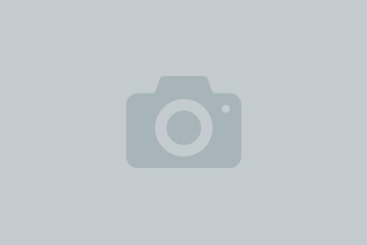


4086