Applications to play IPTV content on Windows
Is IPTV legal?
It is possible that some have heard of IPTV and have associated the term with something illegal, but the truth is that IPTV technology is totally legal. So much so, that until not long ago the main telecommunications operators used this technology for pay television broadcasts.
Now, another very different thing is the use that is given to said technology, since on some occasions it is being used fraudulently through the well-known IPTV or m3u lists that we can find on the internet to access certain payment channels. without authorization. So that's where something illegal is being done taking advantage of that technology. These types of tasks are illegal and highly persecuted, which is why we see how periodically we see how a group of people organize themselves to hire legal access to the channels and then sell access to them illegally, which is a crime. Using illegal IPTV lists is not only a risk because you will see the content badly and the quality will not be the best, but also because you can endanger your data or suffer blackmail in case of possible hacks and there are many cases that ask for or demand a ransom in exchange for not sending the data to the police for having used this type of list or program.
Before having the best IPTV applications for Windows, we have to be clients of an operator that offers this type of broadcast or of a television channel. Once we are, it will be enough to use an IPTV application that will allow us to play the channels in Windows.
How to choose an IPTV player?
Most of these players are designed with open source from the essence, which is the collaboration of the entire community. IPTV players seek compatibility to play live broadcasts from the Internet, facilitating access to content. It is not about facilitating the consumption of content that would otherwise be impossible (because it is blocked in your location, being paid, etc.), it is about playing content in a simple way from the same player.
Due to the collaborative attitude of the community so that we can all access IPTV playback, these players are usually free, for the most part, and compatible with all the most used operating systems, in this case: Windows, macOS and Linux. So, if all these applications are free, compatible with many different formats and generally easy to use… How to choose the best one?
If you have advanced knowledge and you don't care if the user interface is intuitive or not, the best option will be the one that you simply like the most. Look for it for the aesthetic side or for the user interface. You have to try the ones that most catch your attention and see which one you work with more quickly, simplicity and speed have to be your criteria for choosing.
If it is the first time that you use an IPTV player, I recommend that you choose VLC Media Player because it is the most used. In fact, it is likely that you already have it installed because it is one of the most used media players. Kodi is also becoming popular in recent months, and it is a good option, but the add-on store means that it may take you a little longer to get familiar with its use.
All-in-one IPTV players
These are multimedia players that are compatible with m3u and IPTV lists and that also add all kinds of configuration options, screen recording or PiP mode for example (Picture in Picture, when we see the playback of content in a pop-up window while we do another stuff).
VLC Media Player
VLC Media Player is probably one of the best IPTV applications for Windows and one of the most popular that you can have on your computer. It is a free and open source media player. It allows you to play any content time on it and you don't have to install codecs. Beyond playing the local content of your computer, VLC Media Player allows you to play videos from the Internet through the IPTV protocol.
It allows us to have compatibility with any format. VLC supports almost all file formats without extra codecs: with MPEG-2, MPEG-4, H.264, MKV, WebM, WMV, MP3, etc. In addition, it is compatible with practically any device and not only with Windows. It is an open source program that we can download on Windows but also on macOS, Android, iOS, Apple TV or other systems such as Ubuntu, Mint, openSUSE, GentooLinux, Fedora, Arch Linux, Slackware Linux, Red Hat Enterprise Linux, Chrome OS, FreeBSD, NetBSD, OpenBSD, Solaris, QNX, and OS/2.
VLC Media Player is the most complete not only as IPTV applications but for all kinds of content on your computer. Play all kinds of formats such as mp3, Divx, ogg, MPEG-1, MPEG-2, MPEG-4, live broadcasts... To broadcast content:

You can download VLC Media Player from the website.
5KPlayer
5KPlayer is an "all in one", a total multimedia player. It is capable of playing 4K UHD, H.265/H.264, 3D, MP4, MKV, 360° videos, DVD discs, and streaming music in MP3, AAC, FLAC and other formats. It is able to use GPU acceleration in the computer to increase the efficiency of the video decoding process to support resolutions of 4K and up to 8K, while keeping CPU consumption to a minimum. Also, and because of what is on this list, you can play IPTV content simply by using the direct links or through M3U/M3U8 files.
You can download 5KPlayer from the website.
Simple TV
If you are looking for something intuitive and easy, SimpleTV is a good IPTV application to play any channel of this type. It is based on the latest version of VLC, although with improvements and without the limitations that the first on this list may have. For example, it has the ability to adjust the brightness, contrast or volume on each channel. It also has PiP support or the ability to record live broadcasts or schedule them with a schedule. Or you have the possibility of simultaneously playing several contents, as well as downloading playlists from other users or creating your own easily and very quickly.
To play IPTV content on SimpleTV:
You can download SimpleTV from its website.
ProgDVB/ProgTV
One of the best applications to watch IPTV on Windows if you want functions such as recording television, for example, or with PiP support. You can see the content in high definition and you can download it for free from its website. This app allows you ten band equalizer, tiled channel preview, PiP support, teletext, TV and radio channel recording or compatibility with most devices and with renderer support.
To use it basically you will have to follow the steps, similar, of all the others:
my Eienias20 gamertag has all the Minecraft and Halo MCC achievements that i've gotten whereas Eienias16 has a hand… https://t.co/h9KiEvCqOz
— Eienias Mon Jul 19 01:14:44 +0000 2021
You can download ProgDVB/ProgTV from its official website
Compatible with streaming platforms
These players allow you to connect to some streaming platforms in a completely legal way. More than anything because you need to enter the username and password to access your account.
Kodi
Kodi is another one of the best IPTV apps for Windows that you can have. You can download it for free and it is an open source application that you can use to play IPTV content, although not very intuitive. But it is a very complete and customizable option for almost any use.
Kodi is one of the best options regardless of the use you want to give it thanks to the fact that it is not only compatible with IPTV lists but also allows us to create a complete multimedia center with all kinds of tools. We can add as many add-ons as we need. Addons are non-preinstalled add-ons created by third parties that allow us to add different content or tools to the media player. For example, song lyrics or video games. This makes it much more complete and interesting.
This player allows you to play the local content you have, but you can also install plugins to watch video on demand or live TV. And, of course, you can use it to play IPTV content just by pasting the link you want into the player. Follow these steps on Kodi:
You can download Kodi on its website, remember that, thanks to the Add-ons that can be added to it, you will be able to legally reproduce the content of some streaming platforms to which you are subscribed, such as Disney +.
OttPlayer
This application has support for many platforms such as Windows or MacOS, in addition to being compatible with various models of Smart TVs. We will be able to see a playlist whenever we want and it is one of the best for the IPTV system, since it allows us to modify the channels to our liking, that is, we will be able to change the playlist as it suits us best.
It has a very good versatility and, above all, an interface that is easy to use and with which any user will be very comfortable, since it hardly requires any type of learning period. The number of devices with which it is compatible, in addition to having a lot of compatibility with the systems that old televisions can integrate, such as TV Box or similar, makes this a program that should not be missing when it comes to enjoying the best service. It is so extremely versatile that we can even use it in the browser of our computer or laptop, since it has the ability to work in this type of software as well and we don't have to install anything, just have a browser that we want installed.
OTT is compatible with Windows but also with other platforms, from its download section we can choose between downloading for macOS, for iOS, for Android, for Windows or downloading the applications for some compatible televisions such as Samsung Smart TV or LG Smart TV if we want watch IPTV through TV.
Download OttPlayer from their website.
Media player and IPTV
These are the conventional players, with different designs and play multimedia files or IPTV live broadcasts. We can see all kinds of content in Windows or in any other device in which these programs are compatible. They are very complete and allow us to view multimedia files as long as the formats are compatible with each of these software. In addition, you can see IPTV lists.
I LOOK
Miro is one of the best cross-platform IPTV players. Although you probably use VLC or Kodi and they are the most popular, this is also a good option recommended for Windows. It is available with versions for Ubuntu, Linux, Windows or MacOSX so you won't have any compatibility problems. It is free, we can download it from its website and it is an open source multimedia player that is very easy to use.
We simply have to download it by choosing our operating system and install it. Once we have it, just go to the top menu and choose “Add source” to add the URL we want. It is compatible with online content but also with local media that we already have on our computer.
You can download MIRO from its website. Like others on this list, Miro is compatible with Windows but also with other operating systems. You can download it for OSX, for Windows, for Ubuntu or for other Linux distros. Also you can find old versions.
MyIPTV Player
From the Microsoft Store you can download another of the best IPTV applications available: MiIPTV Player. You will not need to install any type of third-party software and it will be enough to have Windows 10 on your computer. A very interesting player that plays all kinds of IPTV channels, which has a very practical search engine and in which you can paste any video link to play the IPTV channels. Of course, MiIPTV does not have any direct IPTV service, you will have to add them.
You can download MiITV Player from the Microsoft store
potplayer
PotPlayer is a very versatile multimedia player that also provides great performance when it comes to playing any type of content, since it is compatible with the most popular video, audio and playlist formats, AVI, MPEG, ASF, WMV , M2V, MTS, DPG, DivX or AMV, MP3, WAV, FLAC, MOD, WMA, OGG, M4A, AAC or RA and PLS, ASX, M3U, CUE or WVX respectively.
In addition to its great performance and compatibility, the functions and features of Potplayer are many and very interesting, it offers the possibility of playing up to 1000 files, viewing videos in 3D, it is compatible with the most popular subtitles and it also has a very attractive interface.
To use PotPlayer:
You can download Potplayer from its official website
Free TV Player
You can broadcast all streaming TV channels, movies, Internet radio or any type of video content you want through Free TV Player, one of the best IPTV applications for Windows and available in the Microsoft Store. You will be able to download the application on any compatible device (such as a tablet or the Xbox One), choose from IPTV playlists.
Download Free TV Player from the Microsoft Store
IPTV
A good application to upload your own IPTV lists and play the content on your computer is IPTV. A fairly basic and practical application that you can download for free, although it will cost you $4.99 if you want to watch videos in full screen or completely remove ads. If not, you can use it without paying.
Download free IPTV in Microsoft Store
For Android devices
Google's mobile operating system has several IPTV players that may be interesting. Beyond the applications or programs that we find for Windows, there are also others that we can use on Android mobile phones and tablets that will also allow us to see IPTV lists of all kinds.
IPTV Smarter Pro
This is one of the best apps to use IPTV on Windows, but you will need to download it using available Android emulators. Even so, it is one of the most interesting options and will allow you to reproduce any list or URL. Of course, the installation process will be somewhat more complex than in others on this list.
Download IPTV Smarters Pro for Android on Google Play Store
GSE SMART IPTV
As in the previous one, GSE Smart IPTV is one of the best IPTV applications for Windows, but you will need an Android emulator installed on your computer to be able to install it and use it to play live content and TV channels.
To do this, follow these steps:
Download GSE Smart IPTV on Google Play Store
our conclusion
Once you have seen all the IPTV players, you may not be sure which one is the best, or which one is the best for you. In principle, we can rule out IPTV because it is a multimedia player compatible with IPTV but it does not allow full-screen playback or without advertising without going through the box.
IPTV Smarters Pro and GSE Smart IPTV are two applications designed for Android that require an emulator if you want to use them on Windows or macOS, so they are the recommended options only for Android devices.
For the rest of the users, those who want to play IPTV on the Smart TV or on any other platform, the options we recommend are VLC Player and Kodi. The possibilities they offer us are endless. In addition, the fact that they are the most used in the world gives us very useful technical support. Any questions or problems we have with these applications will be resolved in our Google searches.






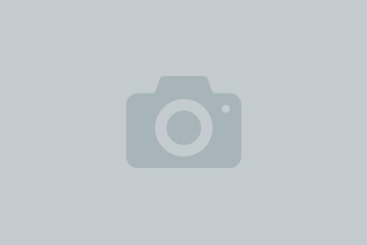


3984