2020 Calendar, more than 100 templates to download and print
We have just inaugurated the month of December and it is time to get down to work with the organization for next year. And although Christmas is still a bit away, you will have noticed that everywhere there are lights, garlands and other decorative outfits that remind us that 2019 is already coming to an end.
What does this mean? Well, soon we will have to organize the calendar for 2020. As you read it. Today what we want to offer you is a collection of templates (note, there are more than 100, so you can choose the one you like best) to create your own 2020 calendar.
If you dare to configure and print it yourself, you will not have to spend a penny buying a 2020 calendar at the newsstand or bookstore. All the pages that we offer you have very good quality and some are even customizable, so that you can add your own events, birthdays and any other important information for your days next year. Read on to download the one that best suits your needs.
index of contents
Create your own 2020 calendar in Word format
One of the most practical and easy to carry out options are templates in Word format. There is a website called WinCalendar from which you can download the templates in Word for your 2020 calendar. You actually have different options, depending on the format you want to use. So, to begin with, if you want to use an annual calendar, we suggest any of the following:
Blank 2020 Calendar
In both cases you have other options regarding the format of the calendar itself. Since you can also download the weekly calendar (perfect if you need to make a lot of notes each week) or use another option, which is the month-by-month calendar, much more practical if you want to print the pages separately, having more space to make notes and go making modifications through the computer as necessary.
Thus, you can download the monthly version of the blank calendar in vertical format:
Although if you prefer, here you have the option to download the same calendar horizontally:
2020 calendar with the holidays of Spain
The same options that we have now proposed in vertical and horizontal format month by month, you also have them with the holidays corresponding to Spain. The templates are the same, only that they already include information about the holidays that are common for all Spaniards. Then you can customize these same pages with the rest of the holidays in each community. First of all, we propose those that are in vertical format:
And here you have the same ones, but in horizontal format:
2020 work calendar for Spain
With the little time we have, now looking for the holidays and including them in our calendar can be a very cumbersome task. Luckily, we already have the work done and we want to make things easy for you. To begin with, and if you want to customize the calendar yourself, we will tell you which are the holidays that all Spaniards will celebrate next year. In this way, you can include them directly to your liking:
Above you have the image of the calendar ready to download, but if you prefer, you also have the option to download the 2020 calendar in PDF format. Here you will only have the common holidays, so you will need to check the holidays of your autonomous community. If you want to save yourself a job, we suggest you directly download our own 2020 work calendar according to the autonomy (or autonomous city) in which you live. So all you have to do is print. Nothing more.
As you can see, we have made all the work easier for you. And in this case, you only need to download the calendar that interests you and print it, totally free. Of course, if you want a plus of customization, you will have to take a look at other options that we propose below.
2020 calendar templates to edit and print
Another thing you can do is download Word and Excel templates and edit them to your liking. Did you know that Microsoft makes a lot of calendar templates available to users that you can download and edit for free? The one in Redmond has a specific section only with calendars. And since it is difficult to find 2020 calendars in this section of Microsoft templates right now, the best thing you can do is take a look at the perpetual calendars. These are easily modifiable, so it will be very easy for you to include the days of 2020, its holidays and any other annotation you want to make. In some you can even add your own images. But let's see what options you have.
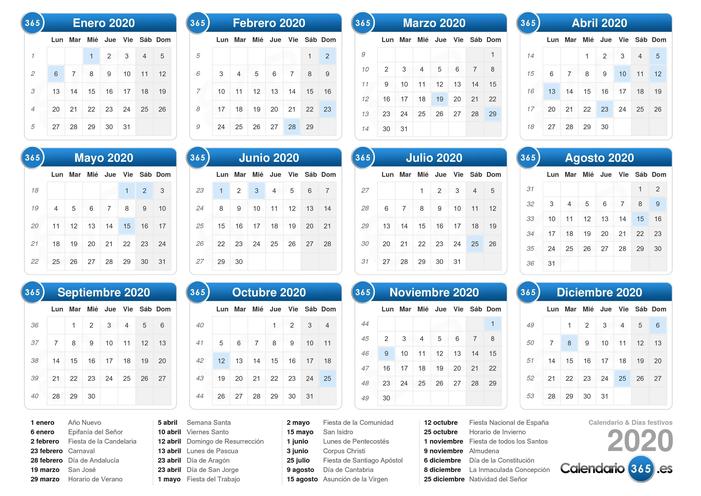
We propose this first perpetual calendar, which is designed in white. If you like contrasts, you can go for this one in dark mode, which is also perpetual, but it's completely black. Keep in mind, however, that this is only available in Excel format. This other calendar is perfect for modern people, because it has much more contrasting colors: gray and pistachio.
We love this other template, because it is very easy to edit and it is super clear. The number boxes are spacious, so there is plenty of room to include any data you need to include in your sessions for next year 2020. If you don't like the colors of the template or the different motifs added, don't worry, because you can change them to your liking.
Here is another calendar for any year, which includes one month per tab and is very clear. If you prefer a more discreet style, you may have to opt for this, although for practical purposes you can modify it and make it as beautiful as you want.
This calendar has floral motifs and this other one is somewhat psychedelic. Those looking for a more professional template can also opt for this one, which includes space to make notes on the side, which is great for anyone who works every day organizing their tasks around the dates on a calendar.
This one has tiny numbers, but it can work very well as a guide for the whole year. This one is also perpetual, for any year you want, but it's designed in a vertical format. You will like this other one, especially if you are looking for something that is practical, because the calendar will be updated automatically every year. In this way, you will not only be able to use it this coming 2020, but also in 2021. If you want to have a complete view of the previous and subsequent months, you are interested in this other option, in which you can easily change the fonts, the theme and the fonts.
Looking for something with a more fun twist? Well here you have it. This presents a colorful and floral design, perfect for those who want to brighten their days in 2020. It is, yes, an annual calendar. If you wanted to make notes on the calendar, you'd better go for a monthly option. Although the truth is that today you can find calendars for all tastes and needs. This, specifically, is annual and includes all the months on the same page, but it has the advantage of having space for annotations. This way you can leave the main ephemeris of each month indicated.
But if you're really interested in customizing your calendar, how about trying some personal photos or photos of places you like? You can use this template in which you already have the option of uploading your own images integrated. And if you have children at home or you work in a school, you can opt for this children's model, with flower drawings and some really funny pandas.
This other one is also for children and has drawings of sheep. If you are a teacher or professor, you can also download this academic calendar, which includes illustrations (also customizable) with reasons for the seasons of the year. Finally, we have decided to propose this other calendar, specifically for students, but suitable for anyone who wants to have their life and tasks well organized in 2020. It includes, in addition to the month-by-month calendar, a space to organize the weeks and a column on the right from which to organize all the daily tasks.
2020 calendar images to download and print
Another option, if you don't want to make any changes to the calendars, is to download an image of the 2020 calendar itself. You can find many on the internet, you just have to do a simple search. But to make things a little easier for you, we are going to provide you with a few 2020 calendars that we have found to download and print for free.
This 2020 calendar has no secret. It is a calendar to use, finished off in blue and white colors. It is a proposal made by Calendar 365, which you can easily download in good quality image format and print instantly. But hey, there's more. Because you also have this same calendar available, but in vertical format. Another option is this calendar, much more fun and colorful. Keep in mind, yes, that it is in English.
You have this other design, the sea of pretty, with flowers and also in English. You will also like this one, because it has a very special font and is perfect for those who want to give their desktop a touch of color. We also loved this one and it's ready to print. Although if your predilection is flowers, you have to download this one. It's beautiful, right? Here's another one: which is not lacking in flowers and that you can download and print in an instant.
But we have found a very nice design calendar that you can download month by month and that will delight lovers of beautiful things. You can download it from the Printable Stationery page. Keep in mind, however, that these resources can only be used in a personal capacity, because they are protected by copyright. To print it, click on the link that you will find under each calendar and the page will be downloaded to your device or computer. To make it easier for you, here you have the option to download the calendar month by month:
We have found another interesting 2020 calendar, which, although it does not have so many frills, can also be very practical. Best of all: it's already designed and you can easily download it, both in JPG and PDF format. You can directly access this page to download it or, if you prefer, use the following links:
2020 calendar already designed to print
Let's keep looking for pretty printable calendars. In this case we have found a few models designed by Brother, the famous printer firm, that you can download without problems even if you don't have a printer of this brand. This calendar entitled Foliage has twelve pages, one per month, and contains different motifs and colors.
But we suggest a few more:
2020 calendar for coloring
Christmas is a good time to enjoy the holidays with the little ones. An interesting and fun activity for everyone can be to make a calendar. How about if you dare together to paint, one by one, the months of the year? Here you have them all in PDF format ready to print!
We have found another version of the calendar to print, which also contains some drawings. It is not a specific calendar for children, because the truth is that there are drawings of all kinds: animals, masks, sports, etc.). Be that as it may, you can download each of the pages of the months below:
If you prefer, you can also download the same calendar, but in annual format. In this way, you can have it printed on a single page. If you need it as guidance, this will already be very practical for you.
2020 dodecahedral calendars to print
Not all calendars should be to use. In fact, on the internet you can find some calendars to print, cut and assemble. You have the most original proposals, to use as decoration on the desk. This has a dodecahedral format, that is, with twelve faces: one for each month of the calendar. All you have to do is print this page, cut it out, and then mount it. It sure looks great on your work table.
HP Photo Creations
If you have an HP printer (or even if you don't) you can use HP Photo Creations, which is a software with which you can make many designs, and of course also calendar pages. Although you will have to download the program that will help you do the editing, the results are great. Choose the Monthly Calendars option to make your own for 2020 and add the photos you like the most. Here you have a fantastic opportunity to create a calendar with the photos of your loved ones or with those of your favorite landscapes. You can print the results through your HP printer or, if you prefer, order the printing to receive it comfortably at home.
Design your own calendar online and for free
If you don't want to install any program, don't worry. Did you know that there are tools to create your own online calendar completely free of charge? It's simple. We are going to offer you some. Canvas is an interesting option. To use it you will have to register with your email address or use your Facebook or Gmail accounts.
Once inside, you will only have to select the Calendar option and load the design that you like the most. Most likely, more designs will appear soon for the year 2020, but surely the ones that exist now will be great for you. In fact, you can fully customize the pages to create the 2020 calendar that best suits what you want. Try the first month of the year and then continue with the others.
There is another option, which is Custom Calendars. Here you can choose which photo you want, then design the calendar pages and make them more personal. Then you can ask them to print them for you and receive them comfortably at home. Either for yourself or as a gift.
Print-a-calendar is a much simpler option, but still valid. Because with this tool you can create your 2020 calendar, even if it is simple, and in white colors. It is, as you can see for yourself, a cleaner option, ideal for those who want to make modifications on paper.
The last option that we want to offer you is Calendars That Work, a system that probably isn't that pretty on the outside, but that can help you a lot to create the calendar you want. You have the option to choose when you want the calendar to start and when you want it to end, and then open the document that has been generated in Microsoft Word. From there, you will be able to make all the modifications you consider appropriate, including adding personalized images and your own photos. When you're done, all you have to do is print.
Receive our news
From Monday to Friday we send a newsletter with the headlines of the day to +4,000 subscribers
I will never give away, trade or sell your email address. You can unsubscribe at any time.





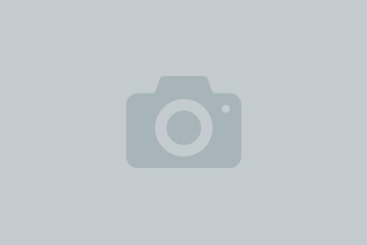



2130